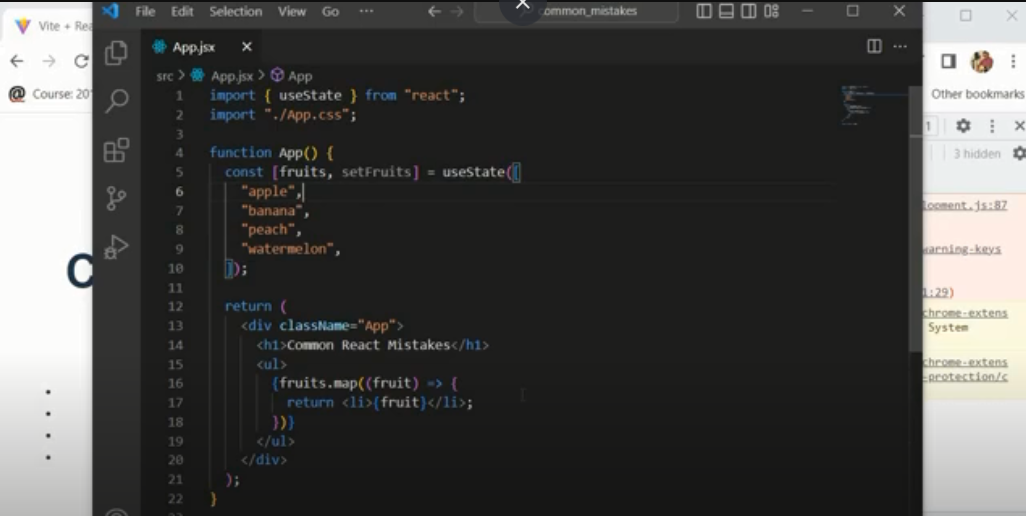
Mastering React’s Key Prop for Efficient Rendering
Within the React framework, the property known as “key” holds a fundamental role, especially when you’re interacting with arrays comprising various elements. This particular property equips React with the capability to discern the alterations, whether they are in the form of additions, deletions, or modifications, that transpire within these arrays.
Pinpointing these fluctuations is vital, as it paves the way for streamlined performance and ensures components are depicted correctly on the screen.
What Role Do ‘Key’ Props Play in the Context of React’s Array Mapping?
Often, when developers are mapping through arrays of elements within React, they tend to lean on specific identifiers. A common practice is to employ an element’s unique ID from the dataset as the “key.” To provide a clearer picture:
const taskListing = todos.map((individualTask) => <li key={individualTask.id}>{individualTask.detail}</li>);
However, there are situations where using such distinct identifiers isn’t feasible. In such cases, turning to the index of the element to serve as the key becomes a viable alternative.
Wrapping Up
In order to navigate around potential issues, a recommended strategy is to separate the list elements into distinct components. Then, it’s more effective to attach the keys to the overarching list component instead of directly to the <li> tag. An overlooked or absent “key” prop can activate a warning in the developer’s console. This acts as a reminder of the paramount importance the “key” prop holds in the realm of React programming.