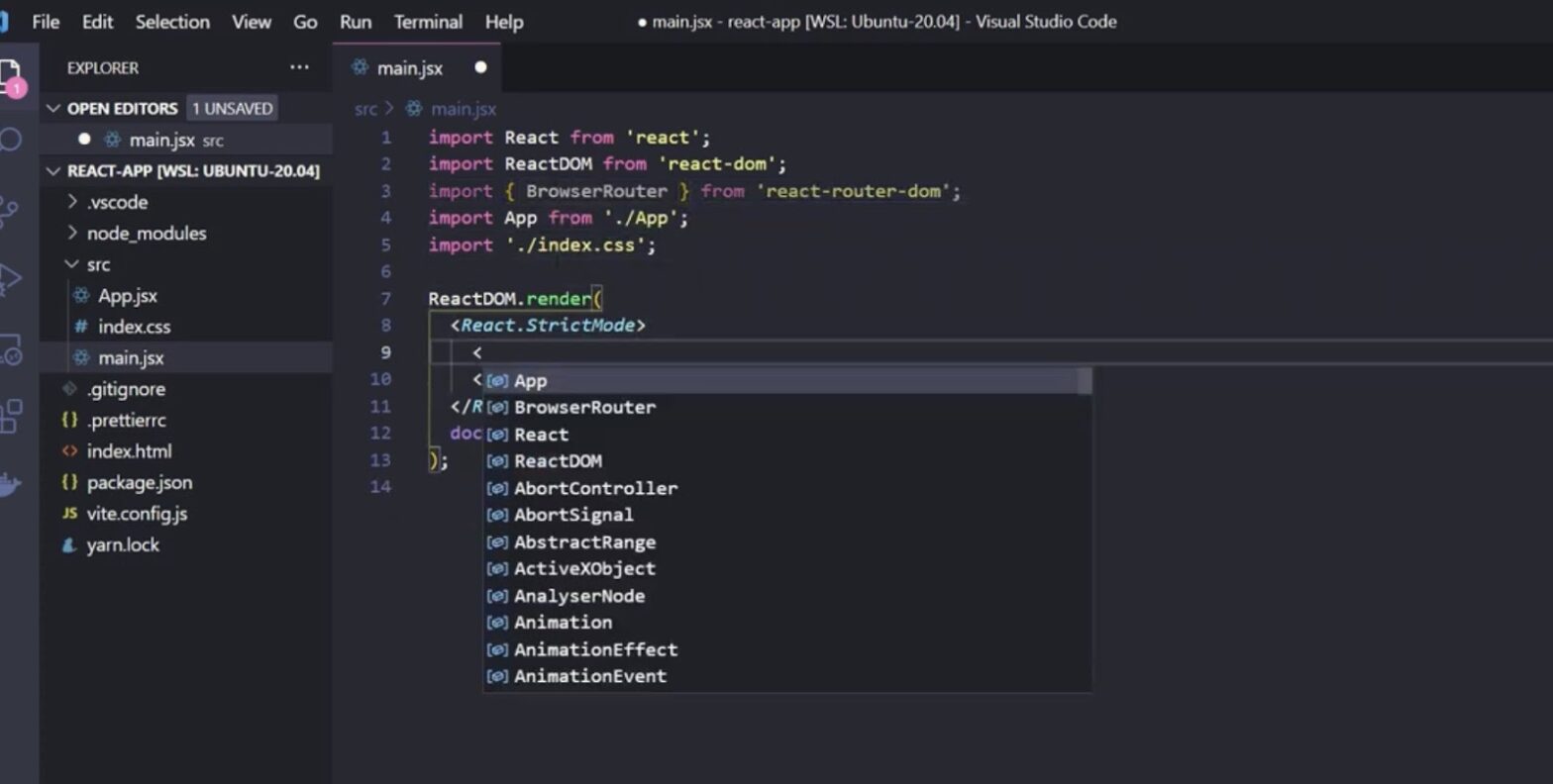
A Deep Dive into Getting Query Params with React Router
In the past, React Router v4 provided built-in support for parsing query strings. However, over time, there was a rising demand from users for varied implementations. Consequently, the React Router team decided to decentralize this feature, empowering users to select their preferred method.
One popular choice among developers is the ‘query-string’ library. Here’s how you can use it:
```javascript
const queryString = require('query-string');
const data = queryString.parse(props.location.search);
```For those who prefer a native solution, `URLSearchParams` is an excellent alternative:
```javascript
const params = new URLSearchParams(props.location.search);
const value = params.get('name');
```Note: If you’re catering to IE11 users, remember to integrate a polyfill.
The Evolution of Query String Handling in React Router v4
The world of web development is dynamic, with libraries and tools continuously evolving to better cater to developers’ needs. React Router v4, a significant player in the realm of React-based applications, is no exception. In response to growing user demands for flexibility, the built-in mechanism for parsing query strings was phased out. The primary motive was to promote adaptability, allowing developers to implement query string parsing based on their unique requirements and preferences.
While the ‘query-string’ library has emerged as a favorite, the native `URLSearchParams` also offers robust functionality. But regardless of the method chosen, ensuring backward compatibility, especially for browsers like IE11, is crucial. Including a polyfill ensures a seamless experience across all browsers.