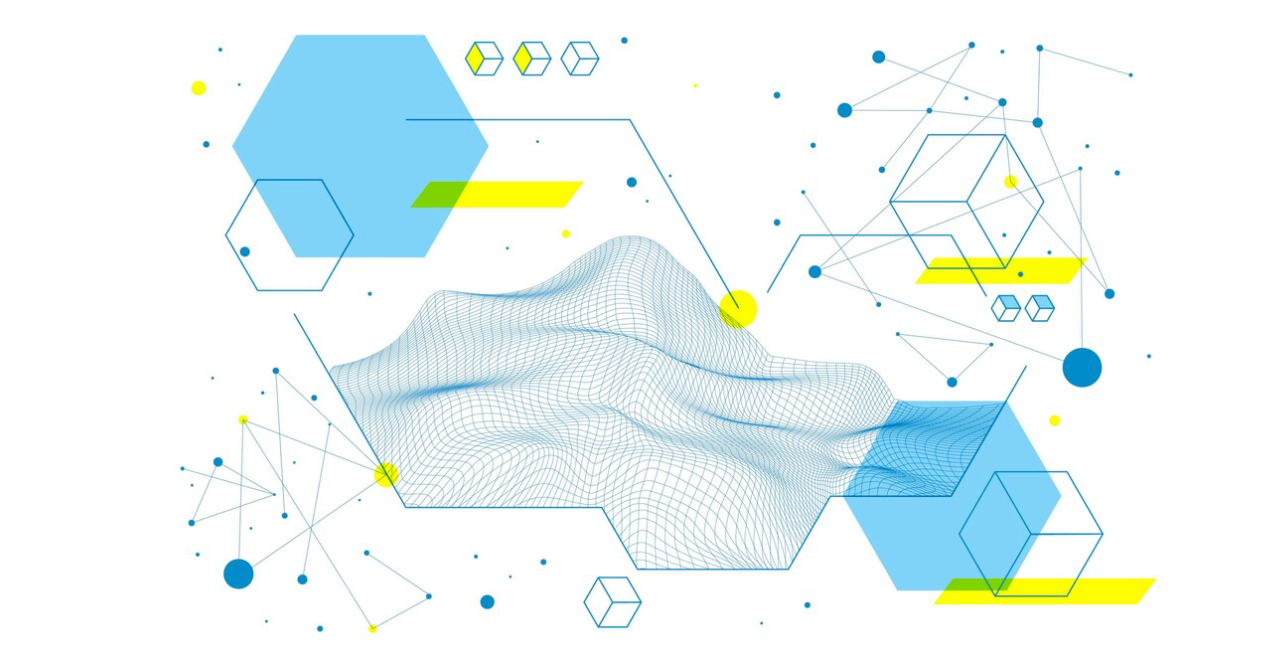
React Component Re-rendering on Browser Resize
In web applications, especially with modern libraries like React, it’s essential to create responsive designs that adapt to different screen sizes. A common challenge developers face is dynamically updating components in response to browser window resizing. Fortunately, with React’s hooks and the browser’s native event listener capabilities, this is straightforward to achieve.
React Hooks and Browser Event Listeners
React provides a hook called useEffect which allows for side-effects in functional components. A side-effect, in this context, refers to operations that reach outside of the current function scope, such as DOM manipulation or data fetching. Paired with the browser’s native window.addEventListener method, you can detect and respond to many types of browser events, including window resizing.
Practical Example
Let’s delve into a concise example that demonstrates updating a React component upon browser resize:
import React, { useEffect } from 'react';
function MyComponent() {
useEffect(() => {
function handleResize() {
// Update the state or perform any other actions when the
// browser is resized
}
// Attach the event listener to the window object
window.addEventListener('resize', handleResize);
// Remove the event listener when the component unmounts
return () => {
window.removeEventListener('resize', handleResize);
};
}, []);
// Render the component
return <div>My component</div>;
}
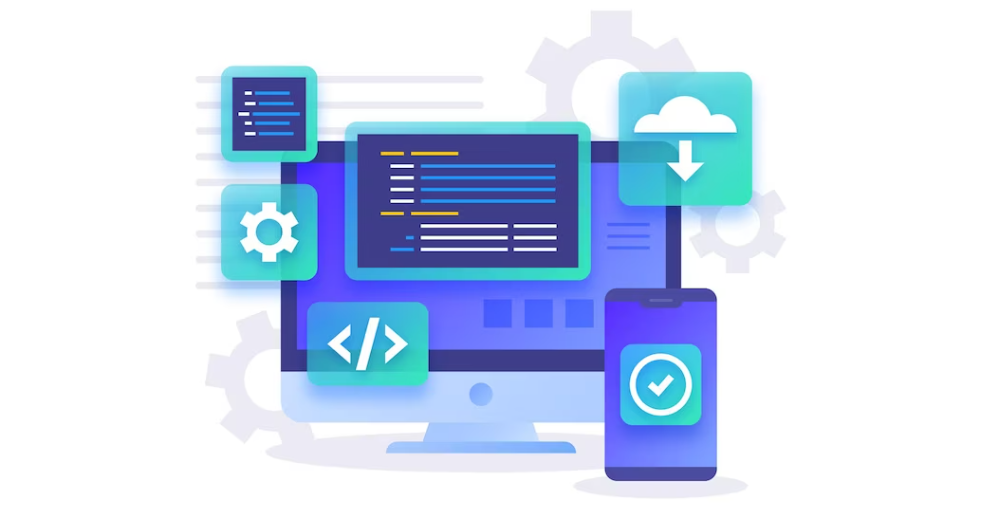
In the illustrated example, the useEffect hook is utilized to associate an event listener with the window, targeting the resize event. When the event triggers, the handleResize function is executed. This function allows for modifications to the component’s state or any other operations as the browser resizes.
Upon the component’s unmounting, the useEffect hook takes charge of the cleanup by invoking window.removeEventListener, detaching the event listener from the window. This action guarantees that the event listener ceases its operation, preventing potential memory leaks.
Conclusion
Contemporary web design demands agile adaptability of React components in response to browser dimension changes. By harnessing React’s useEffect hook coupled with the browser’s built-in event tracking, coders have the tools to design adaptable interfaces seamlessly. The presented illustration underlines this point, spotlighting the importance of meticulous management of event listeners to ward off potential memory issues. With the evolution of web platforms, such strategies amplify the importance of swift and intuitive user interaction.
If you’re delving into the world of React development, you may also like the article about essential React-specific linters and plugins, which provides an in-depth look at tools to enhance your coding workflow.