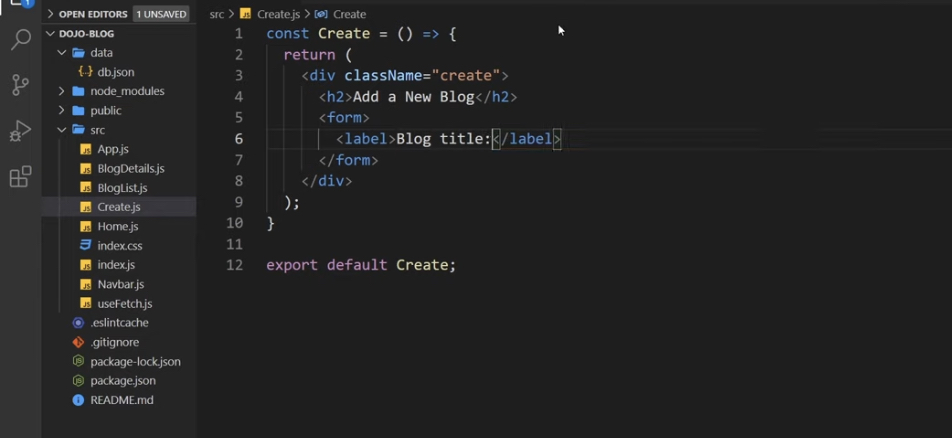
How to Implement “label for” in React?
When one attempts to display a `<label>` element linked to a text input utilizing the typical `for` attribute, they’ll notice that the resulting HTML lacks this attribute and a warning is shown in the console.
```html
<label for={'user'}>{'User'}</label>
<input type={'text'} id={'user'} />
```Because “for” is a reserved term in JavaScript, it’s advised to employ `htmlFor` as a substitute.
```html
<label htmlFor={'user'}>{'User'}</label>
<input type={'text'} id={'user'} />
```What is the HTML Output?
It’s crucial to be aware of how JavaScript’s reserved terms can influence the output in HTML. In this context, switching to `htmlFor` ensures that the label functions as intended, without causing any errors or warnings. When developers delve deeper into the nuances of integrating HTML with JavaScript frameworks, they often stumble upon unexpected behaviors. In the aforementioned example, the `<label>` element’s behavior is a classic illustration of the intricacies one might encounter.
In traditional HTML, the `for` attribute is used to bind a label to a specific input element. However, when this code is interpreted within a JavaScript environment, particularly in frameworks like React, “for” clashes with its reserved status in the JavaScript language.
Conclusion
By not adapting to these peculiarities, developers can inadvertently produce code that neither renders correctly nor behaves as expected in browsers. Such oversights can lead to user interface issues, making websites less user-friendly. The warning in the console is an alert to this mismatch. The `htmlFor` attribute emerges as a savior in these scenarios. It acts as a bridge, ensuring that the intent of binding the label to an input is preserved. Adopting such best practices is essential for building robust, error-free web applications.