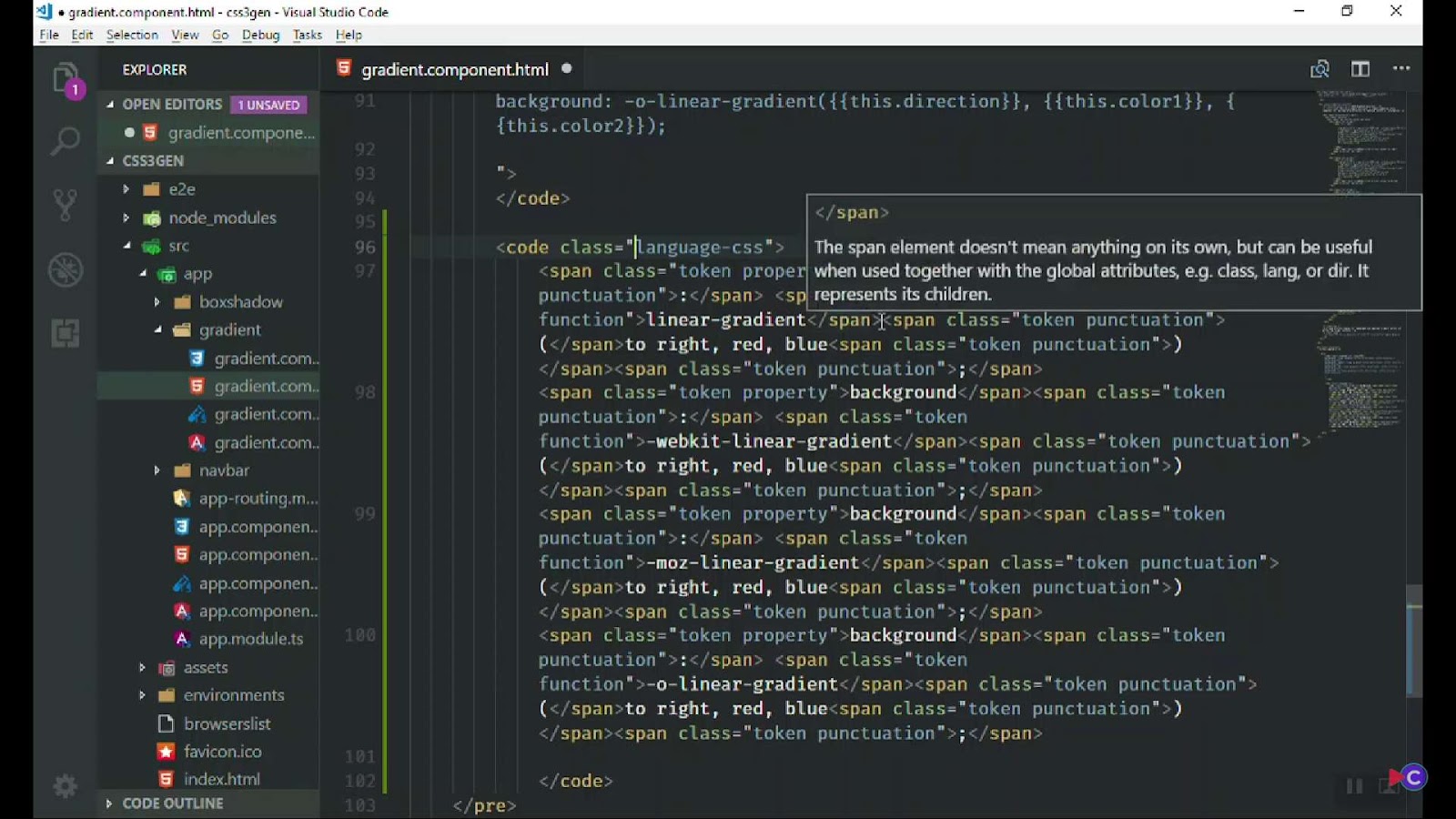
How to Use innerHTML in Angular?
Angular, a robust framework for building dynamic web applications, offers a suite of tools and techniques to facilitate seamless data binding and content rendering. Among these tools, interpolation and the innerHTML property are pivotal, each serving unique purposes and offering distinct functionalities. This comprehensive guide aims to unravel the nuances of these techniques, providing a deep dive into their operation, differences, and best practices. Whether you are a seasoned developer or just starting with Angular, this guide seeks to equip you with the knowledge and insights needed to effectively leverage interpolation and innerHTML for a secure and dynamic web development experience. From understanding the basics to navigating potential security pitfalls, we’ve got it all covered, ensuring you can make the most out of Angular’s capabilities. So, buckle up as we embark on this journey to master Angular’s interpolation and innerHTML binding, and elevate your web applications to new heights.
A Comprehensive Exploration of Angular’s Interpolation and InnerHTML
Interpolation in Angular
Angular stands out as a potent and versatile framework designed for developing web applications, offering an extensive range of options to seamlessly display and modify data on web interfaces. Among the plethora of techniques it provides, Interpolation and innerHTML binding are particularly noteworthy, distinguishing themselves through their unique functionalities. In this segment, we will delve deeply into the details of both methods, exploring their strengths, differences, and potential drawbacks.
- Explanation: Within the Angular framework, Interpolation acts as an intricate tool, meticulously calculating expressions and ensuring the view’s content is dynamically updated based on the properties of the associated component;
- How it Works: To function, Interpolation utilizes double curly braces {{ }}. This syntax allows for the direct evaluation and presentation of a component’s property values right inside the template, ensuring a seamless integration and display of data.
<span>{{ propertyName }}</span>
Key Features:
- Direct Linkage: It establishes an immediate connection between the property of the component and the value presented within the template;
- Automatic Synchronization: Every alteration made to the component’s property value triggers an instant update in the template;
- Secure Display: Angular takes measures to guarantee that any interpolated content is consistently treated as ordinary text, effectively shielding against potential vulnerabilities such as cross-site scripting (XSS) attacks.
InnerHTML Property in Angular
Definition: The innerHTML property in Angular binds a specified HTML string to an HTML element, allowing developers to inject dynamic HTML content directly into templates.
Syntax:
<div [innerHTML]=”propertyName”></div>
Key Features:
- Dynamic Content Rendering: Enables the rendering of dynamic HTML content within the Angular template;
- Interpretation of HTML: The content set using innerHTML is interpreted by the browser, allowing HTML tags to render properly;
- Potential Security Risks: Improper use might expose applications to Cross-site Scripting (XSS) attacks. However, Angular is equipped with built-in mechanisms to recognize and sanitize potentially harmful values, enhancing security.
Differences between Interpolation and InnerHTML
Content Treatment:
- Interpolation: The content is always escaped, meaning HTML tags are displayed as plain text. This means, < and > characters appear as they are and don’t get rendered as HTML elements;
- InnerHTML: Here, the HTML content is interpreted. Angular would recognize and render HTML entities such as < and > correctly.
Usage Example:
<p>Interpolated value:</p>
<div>{{ htmlSnippet }}</div>
<p>Binding of innerHTML:</p>
<div [innerHTML]="htmlSnippet"></div>
export class DynamicContentComponent {
htmlSnippet = 'Template <script>alert("XSS Attack")</script> <b>Highlighted Text</b>';
}Security Considerations:
While the innerHTML binding can be used to inject dynamic HTML content, there is a risk of XSS attacks if unsanitized input is allowed. However, Angular proactively identifies unsafe values and automatically sanitizes them to prevent security vulnerabilities.
Recommendations:
- Always Sanitize Inputs: Before using values in interpolation or the innerHTML binding, ensure that they are free from malicious content;
- Avoid Direct HTML Bindings: Whenever possible, prefer using Angular’s built-in mechanisms over direct HTML content injection to minimize potential risks;
- Stay Updated: Ensure that the Angular framework and related libraries are up-to-date to benefit from the latest security patches and improvements.
By understanding the intricacies of both interpolation and the innerHTML property, developers can harness Angular’s full potential, ensuring a dynamic yet secure web application experience. Also, discover the key differences between ngif and hidden in this insightful comparison.
Conclusion
In conclusion, understanding the difference between interpolated content and innerHTML is crucial for web developers and designers striving to create dynamic and efficient web applications. Interpolated content, represented by template literals and JavaScript variables, offers a safer and more structured approach to injecting dynamic data into HTML templates. It promotes better code organization, readability, and security by preventing common vulnerabilities like cross-site scripting (XSS). On the other hand, innerHTML, while powerful, can be riskier as it directly manipulates the DOM and is susceptible to XSS attacks if not handled carefully.
Ultimately, the choice between interpolated content and innerHTML depends on the specific requirements of your project. Interpolated content is often preferred for its safety and maintainability, especially in modern web development practices that emphasize separation of concerns. However, innerHTML may still have its place for quick, small-scale manipulations when used cautiously. Developers should weigh the pros and cons of each method to make informed decisions that align with their project goals and security considerations.