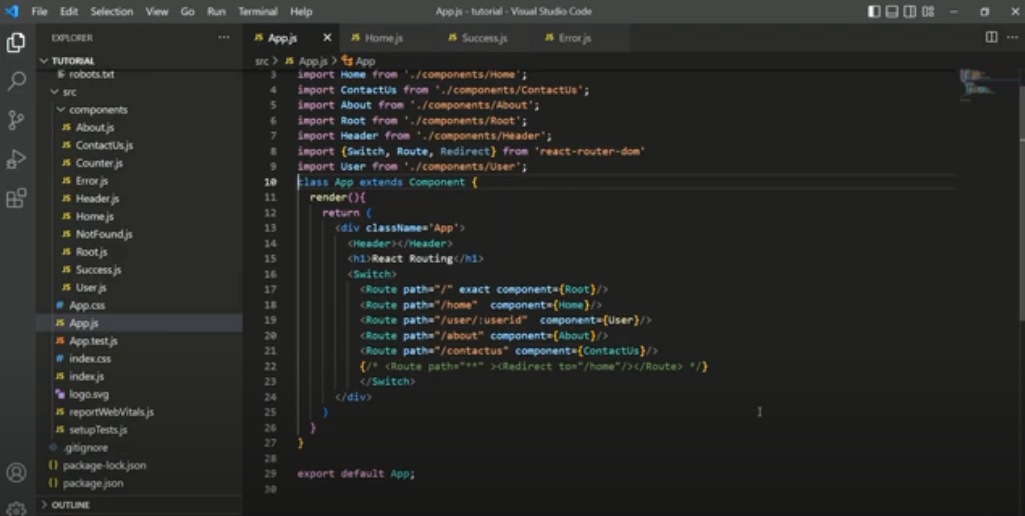
React Navigation: Push(), Replace() and Redirect
React Router’s history object offers two powerful methods: push() and replace(). Both play a significant role in enhancing the user experience, allowing developers to modify the URL dynamically without reloading the entire page.
How does the push() method in React create dynamic links?
The push() method serves as a handy tool for generating dynamic links in a React app. By adding a new entry to the browser’s history stack, it provides developers with a smooth transition for users to the subsequent page. Here’s an example of how to utilize the push() method in a React component:
import React from 'react';
import history from 'history';
function App() {
return (
<button
id="next-button"
onClick={() => {
history.push('/next-page'); // Navigate to the next app page upon button click
}}
>
Next
</button>
);
}This allows developers to craft custom link buttons, transitioning users to the next part of the app without a complete page reload, enhancing the overall user interaction.
How does replace() method in React refresh the URL?
The replace() method is another gem within React Router’s history object. It empowers developers to refresh the displayed browser URL without the need for a full page reload. This can be especially handy in scenarios where you want to modify the URL without disturbing the current user state. Here’s an illustrative example:
import React from 'react';
import history from 'history';
function App() {
return (
<button
id="update-button"
onClick={() => {
history.replace('/updated-page'); // Modify the current history stack entry on button click
}}
>
Update
</button>
);
}This method is ideal for situations where you want to refresh the URL for user convenience or maintain consistency in the application flow.
How does the Redirect component in React Router work?
React Router isn’t just limited to the push() and replace() methods; another invaluable feature developers can harness is the Redirect component. This component enables developers to automatically navigate the user to a different route based on specific conditions or triggers. It’s especially handy for scenarios such as post-login redirection, unauthorized access attempts, or guiding a user through a multi-step process.
Examples of using navigation and user flow in a React
Suppose you have a login page. Once a user successfully logs in, rather than keeping them on the login page, you’d typically want to redirect them to a dashboard or a homepage. Here’s how you’d use the Redirect component in this context:
import React from 'react';
import { Redirect } from 'react-router-dom';
function LoginPage() {
const [isLoggedIn, setIsLoggedIn] = React.useState(false);
//... Logic to handle login ...
if (isLoggedIn) {
return <Redirect to="/dashboard" />;
}
return (
//... Your login form goes here ...
);
}In this example, the moment the isLoggedIn state turns true, the user gets redirected to the dashboard. This ensures a smooth user experience, eliminating any potential confusion post-login.
Additionally, the Redirect component can be used in tandem with authentication wrappers or higher-order components to ensure that unauthenticated users do not access protected routes. If an unauthenticated user tries to navigate to a protected page, the Redirect component can automatically navigate them back to the login page or an error page, reinforcing application security and enhancing user flow.
In the vast toolkit of React Router, the Redirect component holds a special place, enabling developers to architect intuitive user flows with minimal effort. It’s more than just route navigation; it’s about crafting a coherent and user-centric journey throughout the application. By understanding and leveraging these tools correctly, developers can ensure that their React applications are not only functional but also user-friendly and intuitive.
Conclusion
For developers aiming to provide a seamless and dynamic user experience, the push() and replace() methods in React Router are indispensable. By managing the browser’s history stack and tweaking URLs, these methods offer potent tools to boost navigation and user interaction in React applications.
Whether you aim to craft dynamic links or refresh URLs without reloading the page, these methods stand as invaluable assets for React developers committed to refining user interactions.