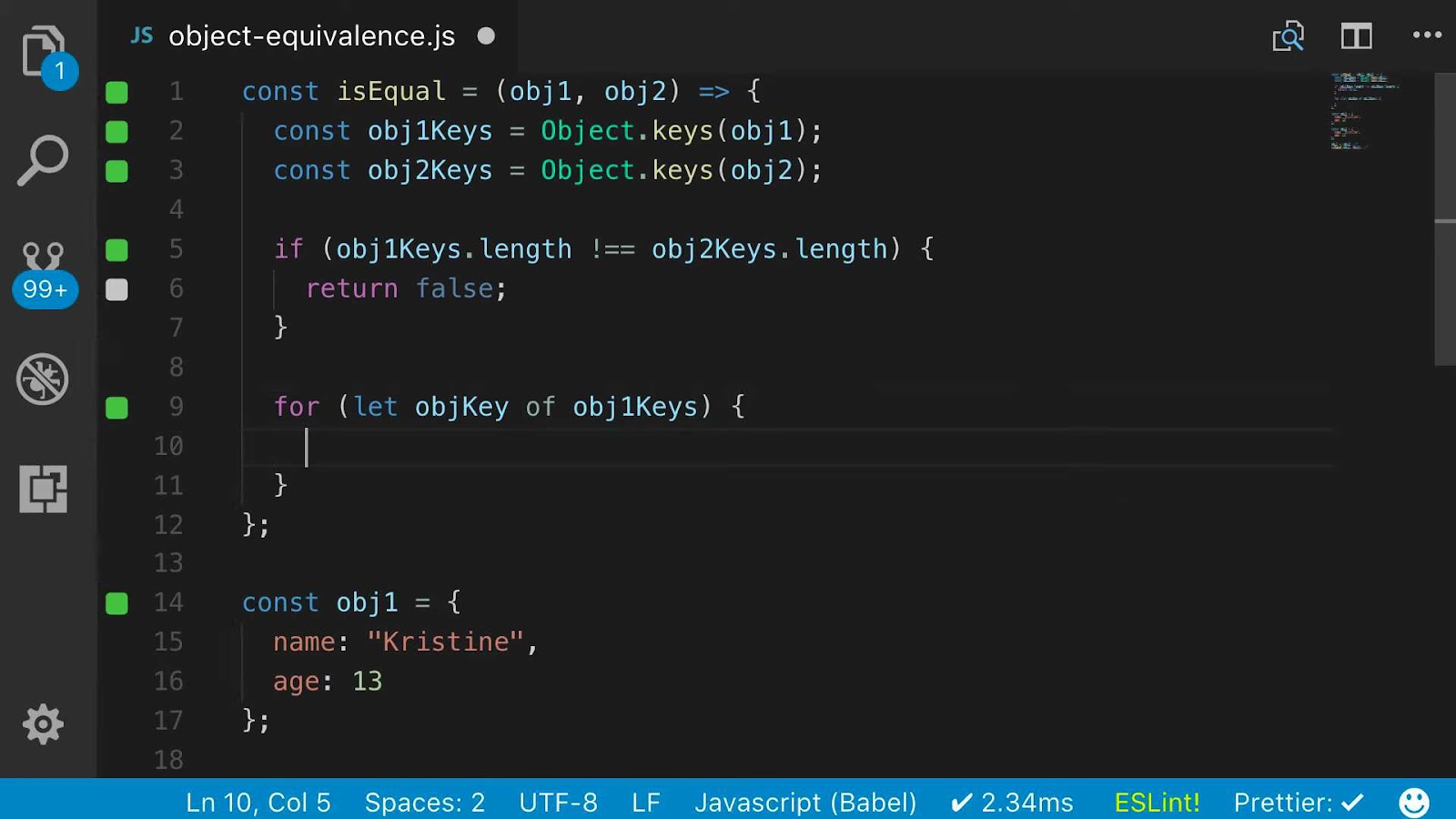
How to Сompare Two Objects in Javascript?
JavaScript, with its dynamic nature and versatile capabilities, stands as a cornerstone in the world of web development. Among its myriad features, the language’s approach to object comparison and manipulation is both unique and intricate, presenting an array of challenges and learning opportunities for developers. Understanding how JavaScript interprets object equality, and distinguishing between reference-based and value-based comparisons, is crucial for effective coding and application development.
This introductory guide aims to demystify the intricacies of object comparison in JavaScript, delving into the nuances of reference-based equality, exploring strategies for property and value comparison, and providing practical insights and recommendations. By the end of this exploration, developers will be equipped with the knowledge and tools to navigate object comparison in JavaScript with confidence and precision, leading to more robust and reliable code.
Exploring Object Equality in JavaScript
The notion of object equality in the realm of JavaScript programming introduces an intriguing perspective, deeply intertwined with how the language manages the assignment and comparison processes. Within JavaScript, objects attain equivalence only when they point to precisely the same memory location, effectively serving as two distinct references to a singular entity. The language, in its essence, conducts these operations grounded in references rather than scrutinizing the intrinsic characteristics and values an object might hold. Read about the magic of innerHTML in Angular!
- Assignment by Reference: When an object is assigned to a variable, it’s the reference to the object in memory that gets stored, not the actual data of the object;
- Comparison by Reference: Consequently, when two objects are compared, it’s the references that are compared, not the content of the objects.
This distinction can lead to results that might initially seem counterintuitive. Even if two separate objects encapsulate identical data and appear to be twins in every regard, they are deemed unequal if they reside in different locations in memory.
Illustrative Code Example
To elucidate this concept, let’s delve into a practical code example, dissecting how JavaScript interprets object comparison:
// Instantiating two objects with identical properties and values
let obj1 = { name: "John", age: 25 };
let obj2 = { name: "John", age: 25 };
// Executing comparison operations on the objects
console.log(obj1 == obj2); // Output: false
console.log(obj1 === obj2); // Output: falseIn this snippet:
- Object Creation: Two distinct objects, obj1 and obj2, are created. Each encapsulates a name property set to “John” and an age property set to 25;
- Comparison Operation: Upon performing equality checks (both loose == and strict ===), the result is false in both instances.
This outcome stems from the fact that, despite their identical content, obj1 and obj2 are distinct entities in memory. They don’t share a reference; they merely share structure and content.
Exploring Recommendations and Insights
- In-Depth Evaluation: When the need arises to ascertain the equivalence of the contents within two objects, regardless of their origins, it becomes imperative to implement or acquire a deep comparison mechanism;
- Lodash Library Advantages: The Lodash library extends its utility by providing the _.isEqual() function, a powerful tool for conducting in-depth assessments of values. This function proves exceptionally valuable in various application scenarios;
- Factors to Consider in Code Architecture: To mitigate potential pitfalls and errors, particularly in intricate applications, it is crucial to exercise prudence when crafting, assigning, and comparing objects.
Diving into the Realm of Object Equality and References in JavaScript
Comprehending Reference-Based Comparison: JavaScript adheres to specific guidelines when comparing objects, giving prominence to references. In order for an object comparison to yield a positive outcome, signifying equality, the objects in question must not only exhibit matching properties and values but must fundamentally represent the same entity residing in memory.
Object and Reference Creation: A singular object is created, and a second variable is assigned as a reference to that original object.
// Initiating an object with specific properties
let obj = { name: "John", age: 25 };
// Assigning a reference to the initial object
let objRef = obj;
// Conducting comparison between the object and its reference
console.log(obj == objRef); // Output: true
console.log(obj === objRef); // Output: trueIn this illustrative code sample, the variables “obj” and “objRef” both reference the exact same memory location, essentially creating a connection to the very same object. Consequently, any form of comparison between them, whether it be a loose or strict equality check, will invariably yield a true outcome. This situation serves as a clear demonstration of JavaScript’s fundamental reliance on object references when it comes to comparing objects.
Insights and Recommendations for Reference-Based Comparison
Clarity in Code: Ensure clarity in code by explicitly commenting or documenting when variables are intended to be references to objects, to avoid any potential confusion.
Memory Management: Understanding that multiple references point to the same object can aid in better memory management and prevent unintentional modifications to shared objects.
Conducting Property and Value Comparison Between Objects
When the need arises to contrast the contents of two entities, regardless of their memory pointers, a more comprehensive strategy becomes imperative. JavaScript provides the Object.keys() function as a valuable instrument for this specific task. It empowers the extraction of an object’s attributes, which can subsequently undergo a thorough comparison to determine equality.
// Constructing two objects with identical properties and values
let obj1 = { name: "John", age: 25 };
let obj2 = { name: "John", age: 25 };
// Extracting the properties of the objects
let obj1Props = Object.keys(obj1);
let obj2Props = Object.keys(obj2);
// Conducting a comparison of the property counts
if (obj1Props.length !== obj2Props.length) {
console.log("The objects differ in the number of properties they possess.");
} else {
// Initiating a comparison of property values
let propertiesMatch = obj1Props.every(prop => obj1[prop] === obj2[prop]);
// Displaying the comparison results
console.log(propertiesMatch ? "The objects share identical properties and values." : "The objects' properties do not all hold equivalent values.");
}In the example provided above, we employ the Object.keys() method to retrieve the properties from both objects. Subsequently, we perform a comparison to verify the equality of the property counts. If this comparison yields positive results, we proceed to conduct a detailed examination, scrutinizing the individual property values for a more in-depth comparison.
Tips for Effective Property and Value Comparison
- Use of ES6 Features: The every() method, an ES6 feature, offers a more concise and readable way to perform property value comparisons;
- Consideration for Nested Objects: For objects with nested structures, a deep comparison function would be required to accurately compare property values;
- Utilization of Libraries: Libraries such as Lodash provide utility functions like _.isEqual(), which can simplify deep comparison of objects.
By adopting these practices and insights, developers can ensure accurate and efficient comparison of objects in JavaScript, taking into account both reference and content.
Conclusion
In conclusion, mastering object comparison in JavaScript demands a deep understanding of how the language handles objects in terms of memory reference, as well as a proficiency in utilizing the appropriate tools and methods for property comparison. Whether managing references or comparing content, adopting best practices and maintaining code clarity will lead to more reliable and maintainable applications, empowering developers to harness the full potential of JavaScript’s object-oriented capabilities.