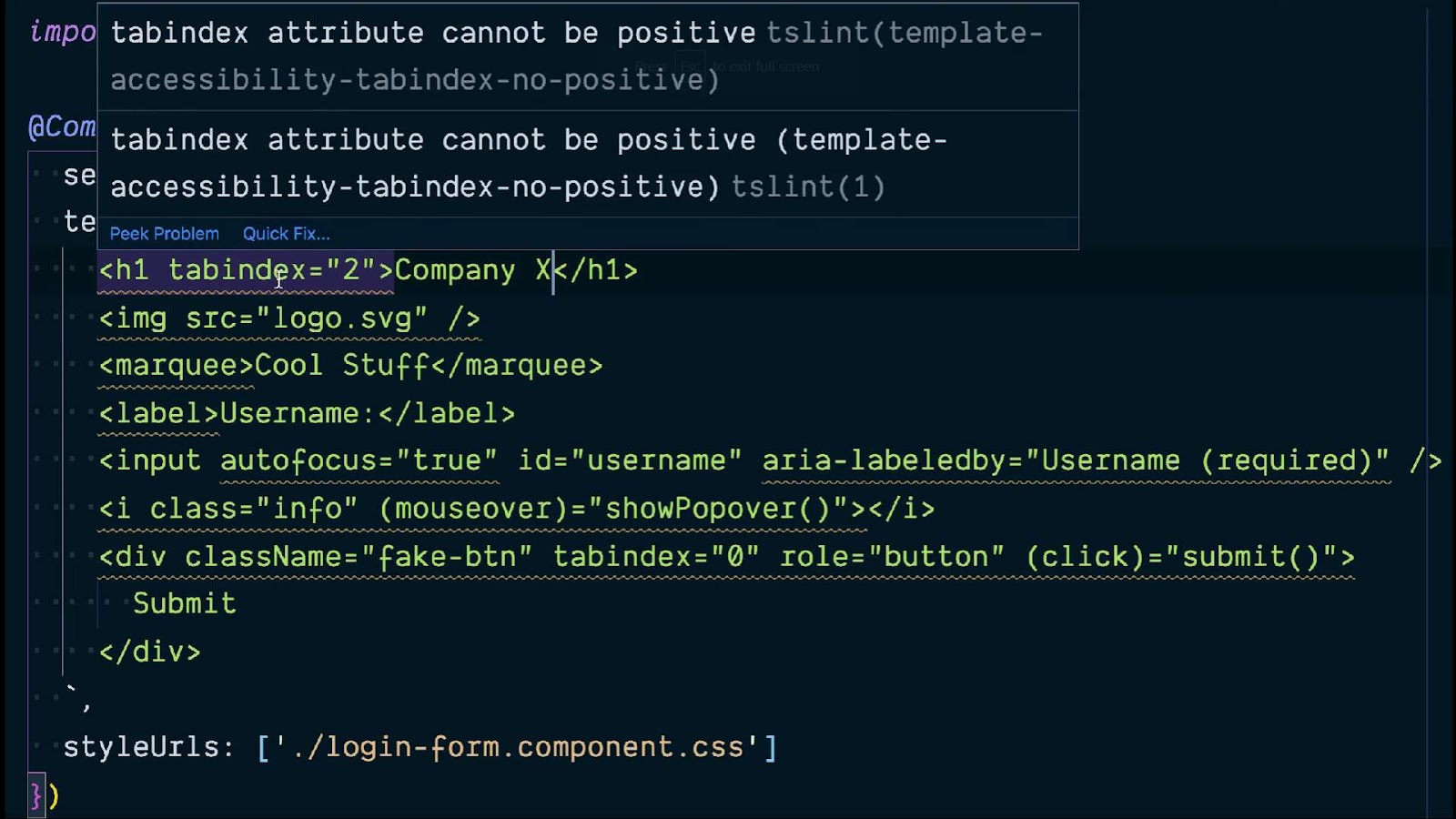
Guide of Code Analysis with Codelyzer for Angular Developers
Navigating the complex landscape of coding, particularly in Angular development, requires precision, consistency, and adherence to best practices. To aid developers in this intricate journey, tools like Codelyzer have emerged as indispensable assets. Serving as a vigilant guardian of code quality, Codelyzer scrutinizes Angular TypeScript projects, ensuring that they align with the established Angular style guide. This guide aims to unravel the mysteries of Codelyzer, offering insights, tips, and practical advice on how to harness its full potential. Whether you are a seasoned developer or just starting out, this comprehensive exploration of Codelyzer will empower you to elevate your coding skills, streamline your development process, and produce high-quality, maintainable code.
Codelyzer transcends being merely a tool, evolving into an indispensable companion for Angular developers. This software package, comprising a comprehensive set of tslint rules, delves profoundly into the realm of static code analysis for Angular TypeScript projects. Through its meticulous enforcement of adherence to the Angular style guide, Codelyzer assumes a pivotal role in guaranteeing the creation of pristine, uniform, and top-tier code.
Why is Codelyzer So Beneficial?
- Automated Code Checks: Forget manual inspections. Codelyzer can auto-detect common coding errors, ensuring consistency throughout the project;
- Time Efficiency: With automatic error detection, there’s no need to spend countless hours debugging. The tool highlights mistakes, allowing developers to make prompt corrections;
- Improved Code Quality: By offering suggestions for code enhancement, Codelyzer aids developers in adhering to best practices, ensuring optimal performance and readability.
Tips for Using Codelyzer Effectively
- Installation: The first step to leveraging Codelyzer’s capabilities is its installation. For an Angular project, make sure to install it as a dev dependency using the npm command:
npm install codelyzer –save-dev
- Regularly Update: Like all tools, Codelyzer too undergoes improvements. Regular updates ensure you’re benefiting from the latest features and rules;
- Customize Rules: While the default rules are robust, developers might have specific needs. Adjust and customize rules to fit the unique demands of your project.
How to Becoming Proficient in Code Analysis Using Codelyzer?
After successfully installing Codelyzer, developers gain access to a potent instrument for examining their Angular TypeScript endeavors. Employing Codelyzer is a smooth and effortless process, where you harness the power of the tslint command to delve deep into the complexities of your codebase.
Executing Codelyzer
To initiate the analysis procedure, first, navigate to the primary directory of your Angular project. Subsequently, execute the subsequent command to thoroughly scrutinize all TypeScript files situated within the ‘src’ directory:
./node_modules/.bin/tslint -c tslint.json 'src/**/*.ts'Upon execution, Codelyzer diligently analyzes your code, identifying areas of improvement and highlighting any potential inconsistencies or errors. The results are then presented in a clear and concise manner, providing actionable suggestions and warnings.
The Configuration and Customization of Codelyzer
- Adaptable Rules: Codelyzer’s strength lies in its adaptability. The rules it employs to assess your code can be fully customized, ensuring a tailor-made analysis that aligns with your project’s unique requirements and coding standards;
- Personalized Suggestions: By configuring Codelyzer to understand the nuances of your coding style, the tool becomes even more valuable, offering relevant and precise recommendations.
How to Improve Сode Quality with Codelyzer?
- Consistency Across the Board: Codelyzer champions the cause of uniformity, ensuring that every line of code adheres to the agreed-upon standards and best practices;
- Enhanced Readability and Maintenance: The clarity that Codelyzer brings to your codebase translates into a more maintainable and manageable project, paving the way for future development and collaboration;
- Avoiding Common Pitfalls: With Codelyzer’s keen eye for detail, common mistakes are swiftly identified and rectified, ensuring a robust and error-free codebase.
Conclusion
In the quest for coding excellence, Codelyzer stands out as an indispensable resource for Angular developers. Its comprehensive analysis, coupled with personalized suggestions, empowers developers to produce code that is not just functional, but exemplary. By incorporating Codelyzer into your development workflow, you are taking a definitive step towards enhanced code quality, maintainability, and consistency. Embrace the power of Codelyzer, and watch as your Angular projects flourish.